TAKEAWAY: Esquire, New York Post and that gorgeous French Vogue celebration of 90 years: apps that show us the potential of this new platform called the tablet. For lack of traditional “how to” textbooks on the subject, we must do our own analysis of what works and what doesn’t. Follow me as I examine these new ones.
We look at four new apps
Esquire
Esquire now has its own app and, as usually happens, it gives this iconic title in the men’s magazine field a new life. It feels renewed, vital, energetic and even if you abandoned Esquire years ago, as did I, then this is come back time.
I hope that I don’t spoil the surprise for you here, but the moment you launch your app you get close up and personal with Spanish actor and Oscar winner Javier Bardem, who whispers something in your ear. Things get better from there, a good weaving of the print look and feel that we are used to , with the added value of what tablets allow you to do. Editor David Granger’s message is titled “The Future Rises” and he apologizes a little for Esquire’s late entry into app land: “…about time, what took so long? Well, first, we wanted to make sure that we did bring it out, it would be of comparable quality to Esquire on paper.”
It is even better, Mr. Granger.
This app is strictly vertical, no landscape positioning of pages here, which, I imagine, has been done to preserve the way one handles Esquire in print. But maybe not.
If there is a negative for me it is that Lexus ad which seems to want to be the protagonist, or was it just me? No matter what I did, that Lexus ad would pop up, a real nuisance, and I kept closing it, like a the swatting of a persistent fly.
This is a sweet reminder that advertising and the app must weave themselves away from pop up windows. The nuisance of pop up windows on line is one thing. The tablet deserves better consideration.
I want to read the story on Javier, not drive a Lexus, unless Lexus got Javier to drive the new 2010 Lexus.
However, if the idea was to get me to hear about the new 2010 Lexus, then mission accomplished. I now know enough about it and its variation on six pistons.
Lesson from Esquire: Don’t let your advertising get on the way of what is a visually appealing, fun app
Vogue 90 ans
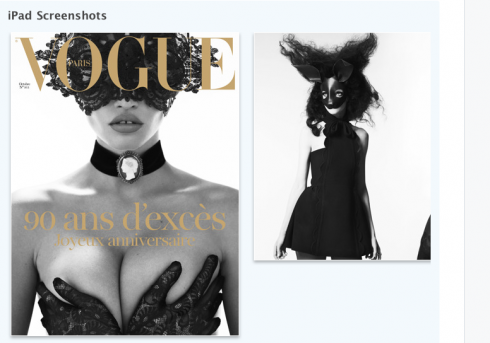
We introduced the French Vogue 90-anniversary celebration app in our blog earlier this week. Three days later, we are still enjoying this visually explosive journey thru Vogue’s rich archives. Women are protagonists here. You get to see Liz, Brigitte, Marilyn, la Deneuve, among others.
The editors and designers must have wrestled with the issue of the right balance for visuals, narratives and videos (something new for the print editors). I have to say that the equilibrium is well kept, with videos perhaps needing a boost (this is only Vogue’s first tablet incursion).
However, what they have done so well is to introduce MINI STORIES.
The tablets are the perfect medium for every visual element to tell a mini story, and Vogue has done it superbly well. Each unit on the screen is self sufficient: the eye, the brain and the finger are all stimulated simultaneously. This is what it is all about. Indeed, not easy to do. Someone has to write those mini stories, which are NOT to be confused with captions, please.
Captions do not belong in the well crafted iPad app. Captions are short lines that we put under photos in printed publications where the eyes look and read, while the fingers stay tucked away on the edge of the page. In the tablets, the fingers are working full time, thirsty little worms that roam the screen seeking information.
Take a look at Vogue 90 ans and see how photos and ministories blend so well——so do the ads, too.
Lesson from Vogue: It is all about mini story telling in the tablets——each screen as a self contained story with a beginning, a middle and an end (plus visually appealing image)
‘
New York Post
Now you can define the front page you want to see, with the headline the way you want to read it.
The New York Post’s newly premiered app offers this unique feature. In these days of “everyone is a journalist” and “crowdsourcing”, why not let everyone be a page one designer?
I tried it myself, picked a photo from the choices provided, wrote a headline and, presto, my interactivity with the Post served for today. Try it.
The rest of this app is basic bones, an intuitive flip through the stories and columnists that make the Post such an icon of New York City tabloid journalism.
A highlight: the Lord & Taylor ad. Look behind the lens. Indeed, a great video with sophisticated men’s fashions, then slide to the right to read the headline: “death plane just misses LI homes”.
Lesson from the Post: You can add something to engage your user—-like try your own front page. We like that.
Financial Times Chinese
Drawing on the popularity of its FTChinese.com website, the Financial Times has now launched a Chinese version of its app.
The look and feel of the Chinese language app is the same as that of other FT products, with its brand peach color.
Other features:
•Users can download the daily FTChinese.com articles to their iPad for offline reading
•View the site’s top video interview. This is the first time that FTChinese.com has offered video on one of its mobile products.
•Support all of FTChinese.com’s interactive functions, such as BizGym and online slide shows
•All ads will be animated, allowing more dynamic formats and options to clients
The new application is compatible with both the Wi-Fi and Wi-Fi + 3G iPad models and is free from the App Store on iPad.
Lesson from the FT Chinese app: Start learning your Chinese if you are not doing so already!